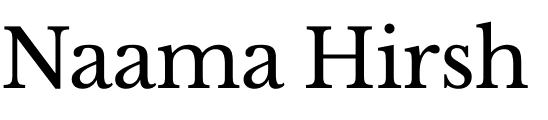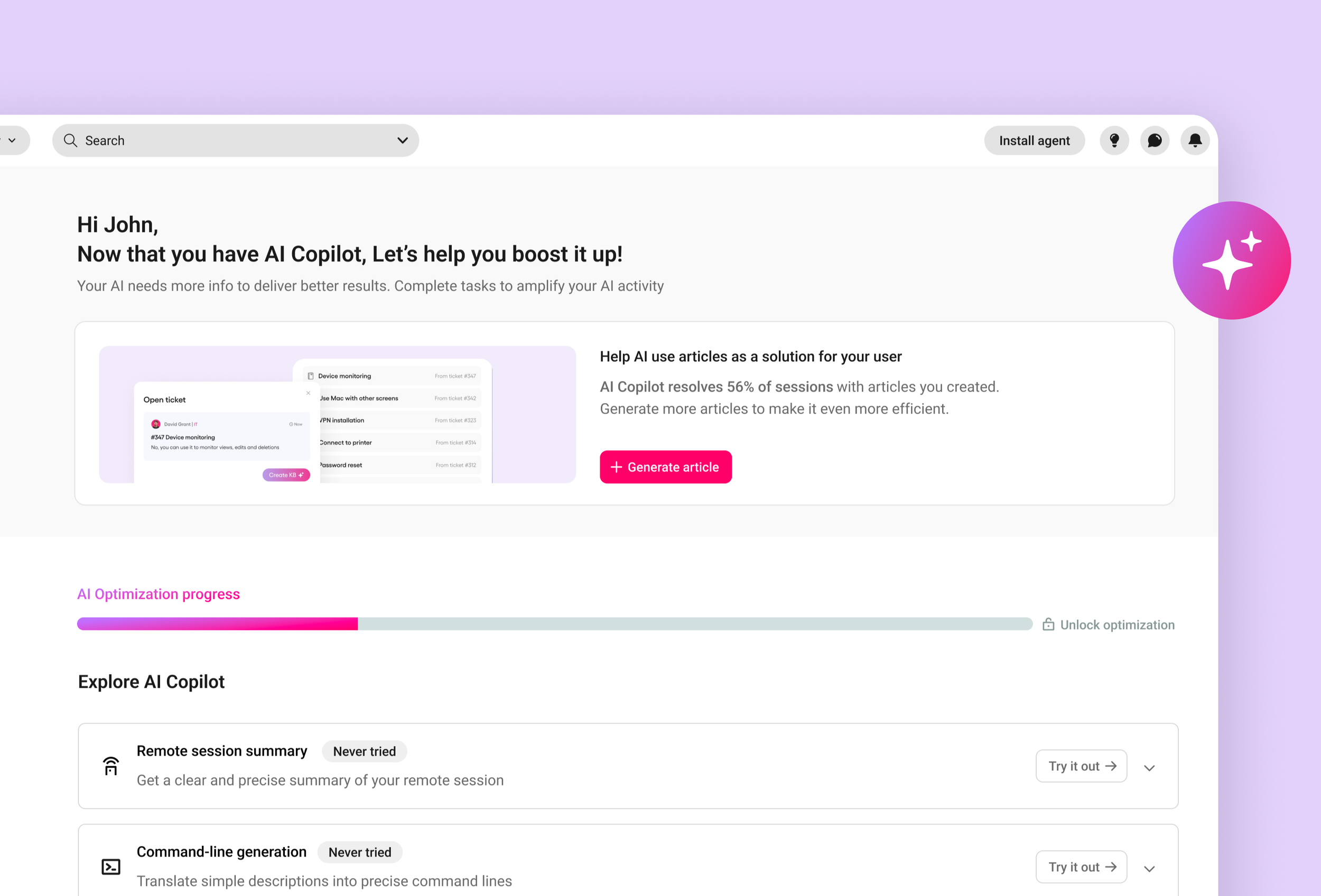
AI Usage page
Product design / Concept / Research
The goal of this project was to create a page to help Atera’s AI customers to optimize and utilize their AI Copilot product, while showing them the value of their AI package to help keep them engaged and active as possible.
A redesign challenge
Atera has an existing AI page, trying to help users navigate the different tasks they need to optimize their AI package. After viewing the data, it doesn’t receive enough traffic so re-thinking its concept is meant to bring a lot more traffic to the page and make users engage with the AI more.
Understanding the user journey
Starting to understand the path the users goes through, I started to map out how they get to this page (what are the different entry point), who exactly is it intended for (Admin or regular technician?) and what they do before and after viewing this page.

Ideation time
We started by defining our mission, our vision and what type of users are we trying to appeal to.
What’s the balance between showing the value and communicating the tasks they need to complete?
What’s the goal of this page? how it it going to evolve? (e.g; when user accomplishes all tasks)
What tools do we used to maximizing engagement? activation? onboarding?
“I don’t understand what I’m supposed to do
and how long it’ll take me, what is this page about?”
I started out with a concept for a classic dashboard, to show the users insights about their AI usage and how they’re utilizing their Copilot package, with an action panel for understanding next steps and actions they need to take.
Final deliverable
After feedback we got from the product team, we realized our AI is still too initial to justify an AI dashboard, so the new concept I tried focused on the onboarding part while incorporating the AI value in the user journey.